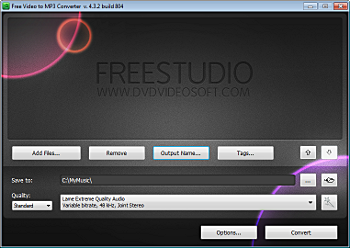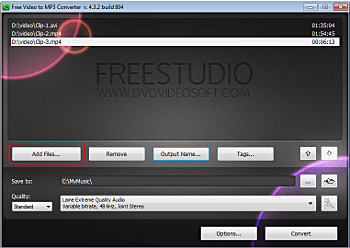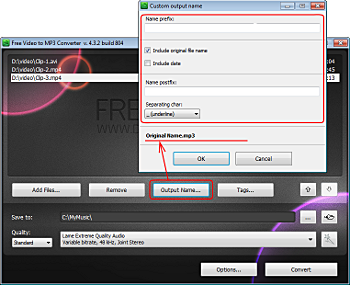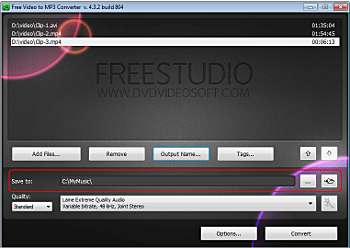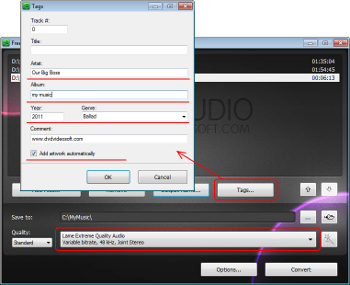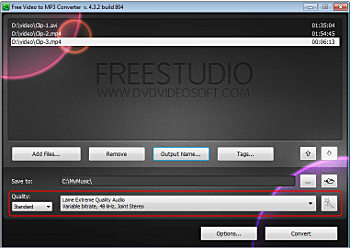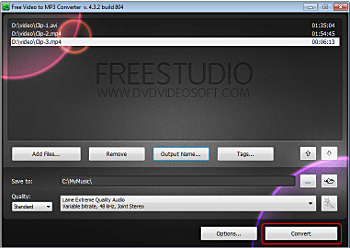Antivirus Terbaik adalah program untuk dapat melindungi komputer dari efek segala macam virus yang merugikan. Berikut adalah antivirus paling bagus buat komputer, laptop, khususnya windows 7 dan 8 tahun 2015. Pada artikel dibawah tersedia "link download antivirus".
Fungsi utama dari antivirus gratisdibawah ini adalah dapat mendeteksi, mencegah dan menghapus program virus atau "malware" yang berbahaya. Meskipun demikian tidak ada Antivirus yang sempurna, tetapi setidaknya dapat menawarkan solusi terbaik untuk masalah "virus dan malware".
Langkah awal yang paling penting untuk mengamankan komputer atau laptop dari virus adalah dengan menginstal antivirus sebelum komputer terinfeksi oleh virus. Sebaiknya hal ini dilakukan setelah instal windows, baik itu windows XP, 7atau 8 dan software pendukung lainnya.
Berikut adalah daftar "antivirus" menurut urutan abjad, dan disarankan komputer memiliki memori minimal 1Gb atau lebih supaya tidak memberatkan.
Langkah awal yang paling penting untuk mengamankan komputer atau laptop dari virus adalah dengan menginstal antivirus sebelum komputer terinfeksi oleh virus. Sebaiknya hal ini dilakukan setelah instal windows, baik itu windows XP, 7atau 8 dan software pendukung lainnya.
Berikut adalah daftar "antivirus" menurut urutan abjad, dan disarankan komputer memiliki memori minimal 1Gb atau lebih supaya tidak memberatkan.
Daftar Antivirus
- Ad-Aware
- Amiti
- avast
- AVG
- Avira
- Bitdefender
- Comodo
- Malwarebytes
- Panda
- Download-Ad-Aware
- Download-Amiti
- Download-avast
- Download-AVG
- Download-Avira
- Download-Bitdefender
- Download-Comodo
- Download-Malwarebytes
- Download-Panda
- Antivirus Gratis
- Antivirus Smadav
- Download Antivirus Smadav Terbaru Gratis
- Tentang
Ad-Aware Free Antivirus+
Ad-Aware Free Antivirus+ adalah program yang mudah digunakan, ringan pada kinerja komputer dan mendukung scanning dengan kostumisasi rinci. Ad-Aware Free Antivirus+ mendukung Windows 7, 8, Vista, dan XP.
"Ad-Aware Free Antivirus+" menyediakan gratis "on-access", yang berarti itu selalu berjalan di latar belakang windows untuk "memonitor file". Namun versi gratis memiliki akses terbatas.
"Ad-Aware Free Antivirus+" menyediakan gratis "on-access", yang berarti itu selalu berjalan di latar belakang windows untuk "memonitor file". Namun versi gratis memiliki akses terbatas.
Download Ad-Aware Free Antivirus+
Download Ad-Aware Free Antivirus+, Terbaru di link ini
Amiti Antivirus
Amiti Antivirus adalah sebuah program antivirus gratis yang mencakup pemindaian "heuristik" dan mendukung beberapa jenis "scan", termasuk salah satunya memeriksa virus yang sedang berjalan di memori.
"Amiti Antivirus" efektif dan mudah digunakan untuk komputer atau laptop. Melindungi terhadap "virus, trojan, worm, malware" dan proteksi "real-time". Mendukung Windows 7, 8, Vista, dan XP.
"Amiti Antivirus" efektif dan mudah digunakan untuk komputer atau laptop. Melindungi terhadap "virus, trojan, worm, malware" dan proteksi "real-time". Mendukung Windows 7, 8, Vista, dan XP.
Download Amiti Antivirus
Download Amiti Antivirus, Terbaru di link ini
avast Free Antivirus
Avast Free Antivirus layak berada di daftar program antivirus gratis terbaik. "Avast Free Antivirus" memiliki fungsi penuh dan "antispyware" melindungi komputer dari ancaman virus.
Mempunyai "engine heuristik" yang dapat mendeteksi virus dan malware yang sebelumnya tidak diketahui. Avast Free Antivirus mendukung Windows 7, 8, Vista, dan XP.
Mempunyai "engine heuristik" yang dapat mendeteksi virus dan malware yang sebelumnya tidak diketahui. Avast Free Antivirus mendukung Windows 7, 8, Vista, dan XP.
Download Avast Free Antivirus
Download Avast Free Antivirus, Terbaru di link ini
AVG Free Antivirus
AVG AntiVirus Free adalah salah satu "software antivirus" gratis terbaik yang tersedia. AVG AntiVirus Free memiliki fungsi penuh sebagai "antivirus dan antispyware", termasuk "scanner" email, tautan, pilihan pemindaian, penjadwalan, update otomatis, dan banyak lagi.
"AVG AntiVirus" Gratis mendukung Windows 7, 8, Vista, dan XP.
"AVG AntiVirus" Gratis mendukung Windows 7, 8, Vista, dan XP.
Download AVG Free Antivirus
Download AVG Free Antivirus, Terbaru di link ini
Avira Free AntiVirus
Avira Free AntiVirus melindungi komputer atau laptop dari "virus, Trojan, worm, spyware, adware" dan berbagai jenis "malware", dan tentu saja salah satu program antivirus gratis terbaik.
"Avira AntiVirus" mendukung Windows 7, 8, Vista, dan XP. Avira juga dapat digunakan pada komputer "Mac dan Linux".
"Avira AntiVirus" mendukung Windows 7, 8, Vista, dan XP. Avira juga dapat digunakan pada komputer "Mac dan Linux".
Download Avira Free AntiVirus
Download Avira Free AntiVirus, Terbaru di link ini
Bitdefender Antivirus Free
Bitdefender Antivirus edisi gratis adalah setara dengan salah satu program antivirus gratis yang bisa dibilang lebih terkenal.
"Bitdefender Antivirus Free Edition" sangat mudah dalam setup dan konfigurasi, menggunakan "system resources" yang sedikit (tidak akan memperlambat komputer).
Bitdefender Antivirus edisi gratis sepenuhnya mendukung Windows 7, 8, Vista, dan XP.
"Bitdefender Antivirus Free Edition" sangat mudah dalam setup dan konfigurasi, menggunakan "system resources" yang sedikit (tidak akan memperlambat komputer).
Bitdefender Antivirus edisi gratis sepenuhnya mendukung Windows 7, 8, Vista, dan XP.
Download Bitdefender Antivirus Free
Download Bitdefender Antivirus Free, Terbaru di link ini
Comodo Antivirus
Comodo Antivirus dari Comodo Security Solutions adalah program antivirus yang sangat bagus, salah satu pilihan terbaik dan gratis. Comodo Antivirus melindungi komputer dari beberapa sumber ancaman.
"Comodo" Antivirus memanfaatkan beberapa teknologi lainnya untuk membuat seluruh proses diam tapi masih sangat efektif. Comodo Antivirus bekerja pada Windows 7, 8 dan Vista.
"Comodo" Antivirus memanfaatkan beberapa teknologi lainnya untuk membuat seluruh proses diam tapi masih sangat efektif. Comodo Antivirus bekerja pada Windows 7, 8 dan Vista.
Download Comodo Antivirus
Download Comodo Antivirus, Terbaru di link ini
Malwarebytes Anti-Malware
Malwarebytes Anti-Malware menggabungkan teknologi baru yang kuat, dibangun untuk mencari, menghancurkan, dan mencegah infeksi "virus atau malware".
"Malwarebytes Anti-Malware" adalah sebuah aplikasi "anti-malware" yang mudah digunakan tersedia versi gratis dan Premium. Versi gratis terkenal untuk kemampuannya mendeteksi dan penghapusan, sedangkan versi Premium menggunakan teknologi perlindungan canggih secara proaktif menghentikan "infeksi malware".
"Malwarebytes Anti-Malware" adalah sebuah aplikasi "anti-malware" yang mudah digunakan tersedia versi gratis dan Premium. Versi gratis terkenal untuk kemampuannya mendeteksi dan penghapusan, sedangkan versi Premium menggunakan teknologi perlindungan canggih secara proaktif menghentikan "infeksi malware".
Download Malwarebytes Anti-Malware
Download Malwarebytes Anti-Malware, Terbaru di link ini
Panda Free Antivirus
Panda Free Antivirus menawarkan perlindungan windows dan proteksi "USB Flashdisk". (Namun Antivirus ini kadang terasa berat dijalankan).
Versi dari "Panda Antivirus" Gratis merupakan evolusi dari "antivirus cloud" pertama, berdasarkan "Collective Intelligence".
Ini adalah sistem yang unik untuk mendeteksi dan membasmi virus dan ancaman lain dari katalog yang di "share" bersama oleh jutaan pengguna secara "real time".
Versi dari "Panda Antivirus" Gratis merupakan evolusi dari "antivirus cloud" pertama, berdasarkan "Collective Intelligence".
Ini adalah sistem yang unik untuk mendeteksi dan membasmi virus dan ancaman lain dari katalog yang di "share" bersama oleh jutaan pengguna secara "real time".
Download Antivirus - Panda Free Antivirus
Download Panda Free Antivirus, Terbaru di link ini
Antivirus Gratis, Proteksi Tambahan
Antivirus Smadav
Antivirus Smadav, "smadav" adalah antivirus yang di desain sebagai proteksi tambahan untuk laptop dan komputer, pencegahan total virus yang biasanya menyebar lewat "USB Flashdisk", kompatibel dan dapat berjalan dengan baik walaupun sudah ada antivirus lain, namun disarankan menggunakan memiliki "memori RAM" yang cukup agar tidak memberatkan, jika memasang bersama antivirus utama.
Download Antivirus Smadav Terbaru Gratis
Download Antivirus Smadav
Sumber: http://www.aura-ilmu.com/2014/11/antivirus-gratis-terbaik-komputer.html